
Why Your Keyboard is Bad for Your Body
September 26, 2016
Do you have a keyboard sitting on your desk? If yes, then it’s probably bad for your body and you should probably buy a new one. Sounds crazy I know. But hear me out.
Shoulder Pain
Every single game developer has a screwed up shoulder. Always the right shoulder. Go get a massage and the masseuse will know you’re a computer person right away.
We use these giant gaming keyboards that are two feet wide. Which means our posture is shit. Proper typing posture means a centered keyboard. The gap between ‘G’ and ‘H’ should be lined up with your sternum.
A large keyboard puts your mouse so far to the right it’s falling off your desk. So you adjust by sliding the keyboard left. Which makes your typing too far to the left but leaves your mouse still too far to the right. It’s the worst of both worlds.
Tenkeyless
Fortunately there’s a better way. The tenkeyless keyboard. Sometimes abbreviated TKL. It gets rid of the numpad.

A tenkeyless keyboard enables correct posture. You can type on a properly centered keyboard. It reduces strain when typing and it reduces shoulder strain when using your mouse.
If you use a desktop keyboard I strongly urge you to buy a tenkeyless keyboard. Your body will thank you.
Numpad
Most people don’t use the numpad very often. You may find you don’t even miss it.
If you do require a numpad then simply buy a standalone and put it to the left of your keyboard. #ProblemSolved
Mechanical Keyboards
Have I convinced you? Are you ready to buy a tenkeyless keyboard? Fantastic!
Tenkeyless keyboards are for typing purists. Mechanical keyboards are better for typing. Therefore most tenkeyless keyboards are mechanical.
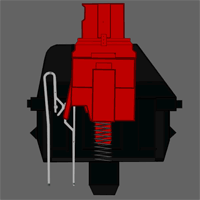
A Cherry MX Red switch
There are a lot of different types of mechanical keyboards. Covering them all is beyond the scope of this article. But I do want to provide some basic info.
Cherry MX Switches
Cherry MX Switches are by far the most popular key switch. They come in a variety of flavors — Red, Green, Black, Brown, Blue, etc. Each one has different features such as linear stroke, tactile, clicky, and actuation force.
Brown switches are great for typing. They give tactile feedback but aren’t loud. They’re very middle of the road. Brown switches are a safe purchase for your first mechanical keyboard.
Red switches are smooth and quiet. Great for gaming but still good for typing. These are also a safe bet if you aren’t sure what to buy.
Blue switches are clicky and loud. Don’t buy blue switches for office use. They’re so loud your office mates will murder you. Upon hearing the clickity clackity no jury would convict them.
Topre
Topre switches are a more expensive switch out of Japan. It’s found only in rather expensive keyboards. I strongly prefer the feel of Topre to Cherry MX. Your preference may differ.
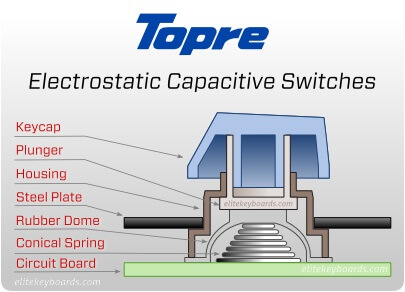
Purchasing Options
Here’s a list of tenkeyless keyboards for you to consider.
TOMOKO — $36
This is the cheapest tenkeyless I could find. It looks like good bang for the buck. It uses knock off Cherry MX Blue switches. You get what you pay for.
It will be loud. Some people love that. Those monsters. Consider this for home use. But please don’t buy one for the office.

Coolermaster Storm QuickFire Rapid Compact — $77
The cheapest TKL with Cherry MX switches I could find. CoolerMaster is a reputable brand that makes good hardware. Can be bought with Brown, Red, Green, Brown, or Blue switches.

DAS Keyboard Professional Compact — $99
DAS Keyboards are very popular. Within the enthusiast community they’re viewed as overpriced.
This particular DAS Keyboard uses a cheaper Greetech brand switch. It offers Blue or Brown switches. There’s no Red switch option.

WASD Keyboard V2 87 — $145 plus
An amazingly customizable board. You get to choose between 7 different Cherry MX switch types. Including the very hard to find Clear. They can install sound dampening o-rings under every key. Gets more expensive with options.
You get to customize the color of every key plus what gets printed on them. I love that Linux Penguin. Their gallery is pretty fun.
They also have an 87 key CODE keyboard for $150 worth checking out. For this price I’d love to see Topre switches.

Coolermaster Novatouch TKL — $150
Cheapest keyboard with my preferred Topre switches. This is what I use at home. I can’t recommend this keyboard enough. Unfortunately appears to be out of stock everywhere at time writing.
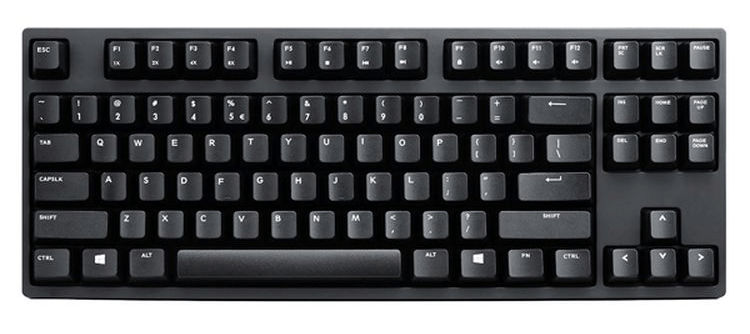
Leopold 660C — $190
This keyboard is even smaller than a typical TKL. It pulls the right edge in a bit more which I really, really like. Also uses Topre switches.
Unfortunately it doesn’t have a function key row. Or home/end keys. Both of which I use all the time. It won’t work for me. But it might work for you.

Matias Ergo Pro — $200
I maintain that the majority of game developers have right shoulder issues due to mouse placement. A smaller keyboard to pull the mouse in is a great solution.
Another solution is to stop using the mouse entirely! Some developers already work without taking their hands off the keyboard. If you’re such a person then you may wish to consider a split keyboard.
Note that a split keyboard does not solve the mouse placement issue at all. If you use your mouse regularly then I strongly recommend a tenkeyless.

Realforce — $205
Arguably the best . Uses Topre switches. An incredibly well made keyboard. It’s what I use every day in the office. I love it.

Happy Hacking Keyboard 2 — $225
The hardest of hardcore. Doesn’t get any smaller than this!
Way too hardcore for me. No function keys. No home/end keys. It doesn’t even have arrow keys! You emacs folks are crazy.

An even fancier split keyboard. I’ve never used one of these. I know people who swear by it. This one is not good for gaming. It’s a productivity only keyboard.
Again, split keyboards do not solve the mouse placement issue. Only consider this if you’re comfortable with keyboard only navigation.

Bonus Thoughts
Many of these keyboards come in Windows or Mac configurations. Plus ANSI or ISO key layouts.
An added bonus to a tenkeyless keyboard is that it gives you more desk space.
Laptops don’t inflict the same degree of posture problems as desktop keyboards. But their home row is typically left of center.
If you work in tech you should have good health insurance. It likely covers therapeutic massages. You can probably get a 60 minute massage for a $15 co-pay.
A good keyboard will last years. Spending $150 for a tool you’ll use for several thousand hours should be an instant purchase for any professional.
Several readers who are tall with broad shoulders had positive things to say about split keyboards.
Conclusion
If you work on a desktop computer all day then you should buy a tenkeyless keyboard. It’s better for your body. Whether you type more or mouse more.
If you don’t believe me then get a massage and ask your masseuse about your right shoulder. She’ll confirm it’s messed up bad.
A tenkeyless keyboard won’t fix your crappy posture. But it gives you a fighting chance.
Additional Reading
If you’d like to learn more about mechanical keyboards here’s a few resources.
- Wirecutter — Our Favorite Mechanical Keyboards
- PC Gamer — Best Mechanical Keyboards for Gaming
- DAS Keyboard — Mechanical Keyboard Guide
- Reddit — r/MechanicalKeyboards